Understanding Mood Boards: A Comprehensive Guide for Creatives
Mood boards are essential tools for anyone involved in the creative process, whether it’s design, art, branding, or user experience (UX). But what exactly are mood boards, and how can they elevate your creative projects? In this article, we delve into the purpose and process of creating effective mood boards.
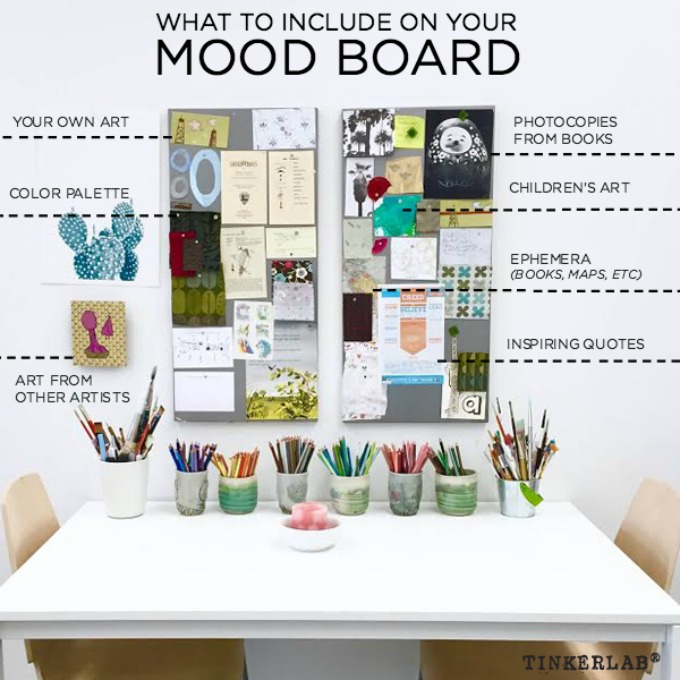
An illustrative mood board example.
Source: TinkerLab
What Is a Mood Board?
A mood board is a visualization tool that encompasses images, text, color palettes, and samples of materials that are collected to reflect a particular concept or feeling. Commonly used in design, fashion, and branding, mood boards help convey ideas in a cohesive manner, offering a collective glimpse into the emotional vision behind a project. According to Katia Galante Art, mood boards play a critical role in developing the creative direction of a project by encapsulating thoughts and fostering inspiration.
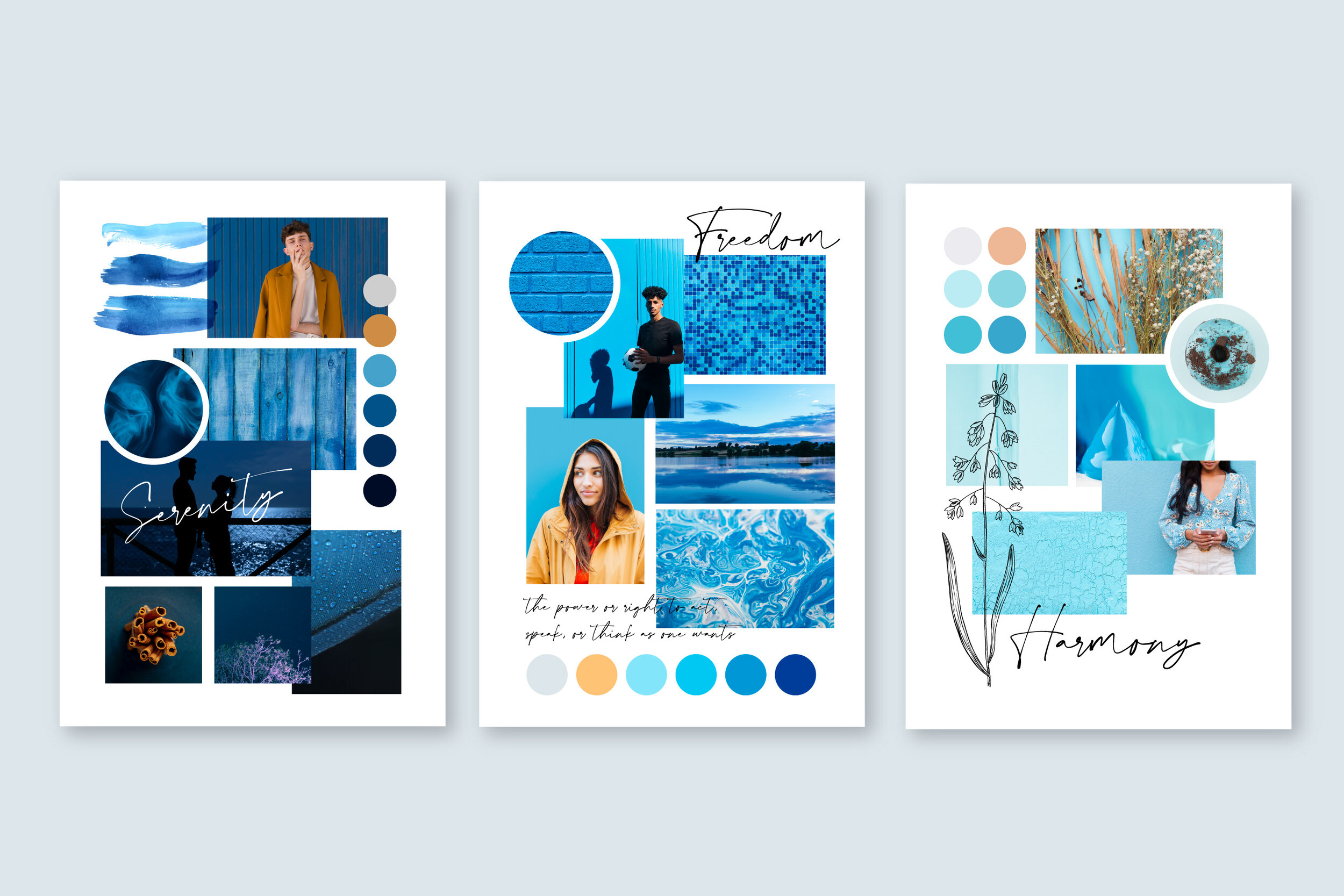
An illustrative mood board showing design principles.
Source: Katia Galante Art
Why Are Mood Boards Important?
Mood boards serve several functions in the creative process:
- Visual Communication: They provide a visual framework for discussing ideas with clients and collaborators.
- Concept Development: They aid in refining and solidifying concepts before actual production or design work begins.
- Inspiration and Direction: By collating various inspirations into one tangible format, mood boards guide the aesthetic and thematic vision of a project.
As Nielsen Norman Group indicates, mood boards are particularly valuable in user experience (UX) design, where they help establish the emotional tone of user interactions.

Example of a mood board used in UX design.
Source: Nielsen Norman Group
How to Create an Effective Mood Board
Creating a mood board can be an enjoyable process. Here’s how to start:
- Gather Inspiration: Use platforms like Pinterest, art books, magazines, or design websites to collect images, colors, and textures that resonate with your project’s vision.
- Create a Layout: Choose whether you want a physical board or a digital one. Platforms like Canva or Milanote provide user-friendly options for digital mood boards.
- Curate Your Selection: Select the best images and materials that convey your project’s essence. Less is often more; aim for a few strong visuals rather than cluttering your board.
- Present Your Mood Board: Use your mood board as a conversation starter with your team or clients. Ensure it encapsulates the overarching vision clearly.

A visual representation of the mood board creation process.
Source: Canva
Tools for Creating Mood Boards
Here are some popular tools that can help you create mood boards:
- Milanote: An intuitive platform specifically designed for visual collaboration and mood boards.
- Canva: Offers numerous templates and design elements to create visually appealing boards effortlessly.
- Pinterest: While not a mood board tool itself, it serves as an excellent resource for collecting inspiration.
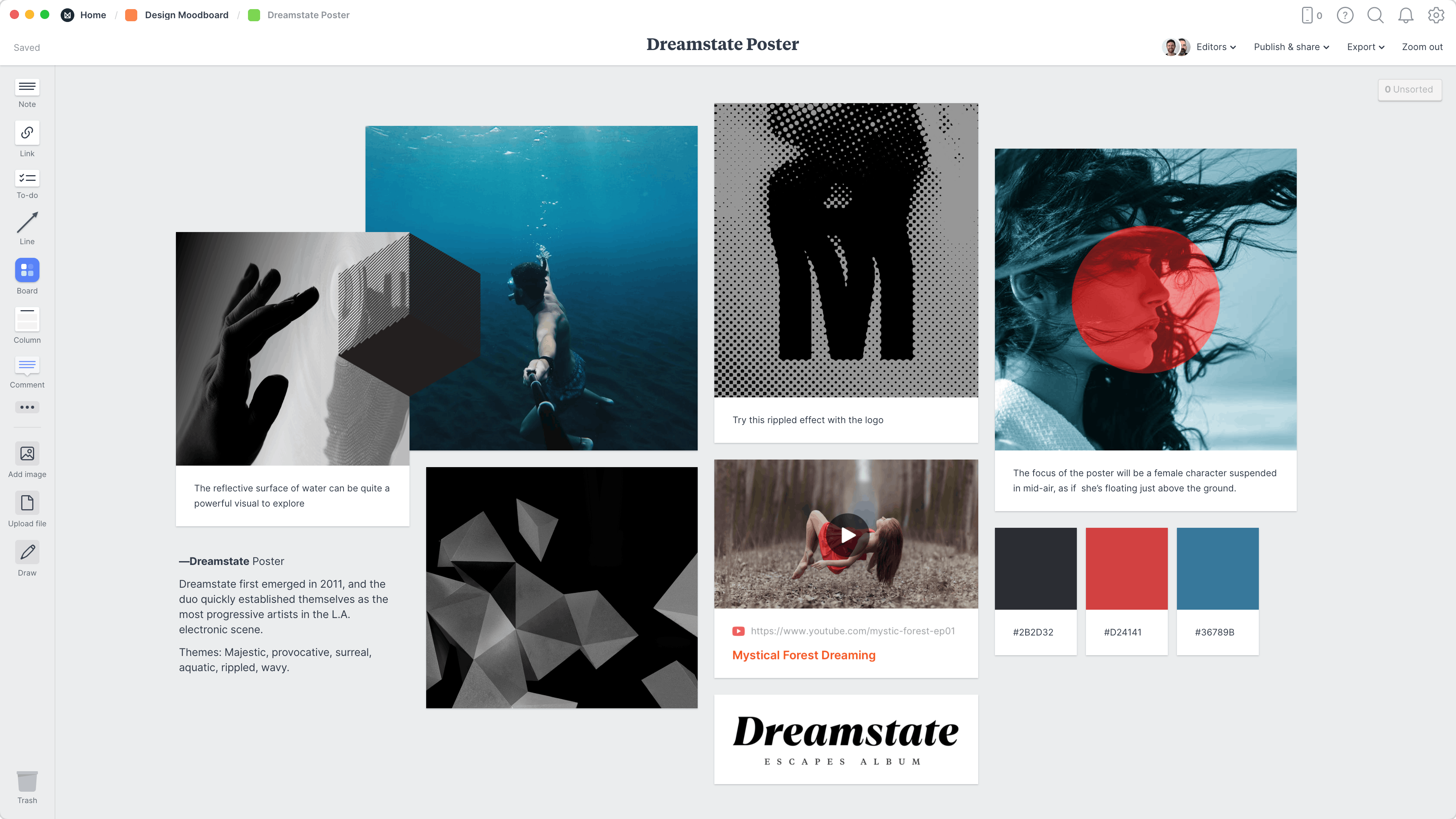
An example of mood board tools.
Source: Milanote
Common Mistakes to Avoid
While creating mood boards, it’s essential to be aware of some common pitfalls:
- Overcomplication: Avoid cramming too many visuals which can lead to confusion rather than clarity.
- Lack of Focus: Ensure that all components of your mood board relate directly to your project’s theme.
- Ignoring Feedback: Be open to sharing your mood board with peers for critique; it can provide fresh perspectives.
Conclusion
Mood boards are indispensable tools in a wide range of creative fields. They not only help in clarifying your vision but also facilitate dialogue with stakeholders. Whether you’re a graphic designer, interior decorator, or even a writer, utilizing a mood board can significantly enhance your creative process!