
An example of a beautifully designed 3D mood board.
Source: LCP Media
Mood boards are essential in visual design and project planning, offering a way to convey ideas through imagery, color, textures, and materials. They are commonly utilized across various fields, including interior design, product design, and even branding.
In recent years, the emergence of 3D mood boards has transformed how designers inspire and convey their vision to clients and collaborators. Unlike traditional 2D boards that merely collate images and textures, 3D mood boards provide depth and dimensionality, allowing for a more interactive and immersive experience.
What is a 3D Mood Board?
A 3D mood board is a dynamic tool that not only presents visual elements like colors, materials, and textures but also incorporates spatial orientation. This innovative approach enables designers to visualize their ideas in a more lifelike setting, helping clients grasp the intended aesthetic and functional qualities of a project.
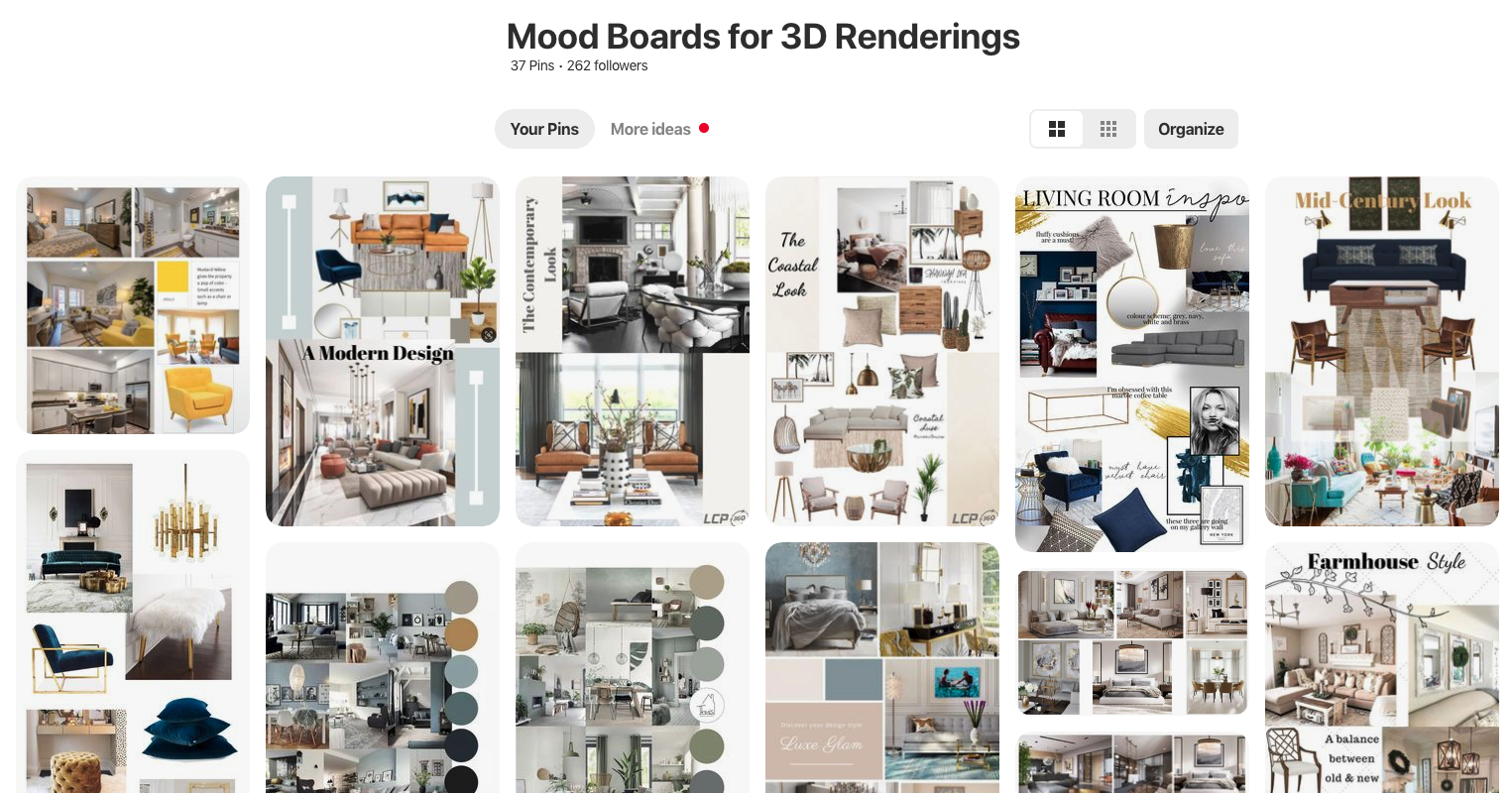
An interactive 3D mood board showcased on Pinterest.
Source: LCP Media
Benefits of 3D Mood Boards
There are numerous advantages to using 3D mood boards in your design process:
- Realism: 3D boards provide a realistic representation of how different elements will come together in a space.
- Enhanced Collaboration: They facilitate better discussions with clients and collaborators as everyone can visualize the same concept.
- Effective Communication: The spatial aspect helps convey design intents more clearly than flat images.
- Interactivity: Clients can explore different textures and materials within the context of the space, making the design process more inclusive.
Tools for Creating 3D Mood Boards
There are several tools available that cater to the creation of 3D mood boards:
- Mattoboard: A platform that provides functionality to design 3D mood boards easily with numerous features, catering especially to interior projects.
- SketchUp: Widely recognized for its 3D modeling capabilities, making it ideal for detailed mood boards with a more technical approach.
- Twinbru: This application offers comprehensive solutions, allowing users to craft stunning 3D mood boards tailored for various design needs.

A well-structured mood board for interior design presented in a 3D format.
Source: SketchUp Hub
Steps to Create a 3D Mood Board
Creating a 3D mood board doesn’t have to be daunting. Follow these steps:
- Gather Inspiration: Find images, textures, colors, and materials that resonate with your vision.
- Select the Right Tool: Choose a software or platform that fits your needs and level of expertise.
- Start Layout Design: Organize your elements in a way that highlights your design intent.
- Incorporate 3D Elements: Add depth using the features of your chosen tool to simulate the design in three-dimensional space.
- Review and Iterate: Conduct feedback sessions with stakeholders and tweak your design accordingly.
Examples of 3D Mood Boards
To inspire your creations, below are some examples of successful 3D mood boards:

A beautiful example of a 3D mood board effectively showcasing material and design vision concepts.
Source: Mattoboard Blog
Final Thoughts
As design trends evolve, 3D mood boards are becoming essential tools for designers seeking to communicate their vision effectively. By embracing these dynamic and interactive mediums, you elevate your ability to engage clients and deliver design concepts that inspire and captivate. Begin exploring the tools available to you today and watch your ideas come to life!